Detect and resolve related queries
In the previous section, we set up a simple view and noticed, after some profiling, that it's particularly slow.
Detecting related queries
If you didn't see them in the previous step, here are the informations that dj-tracker shows for our books query:
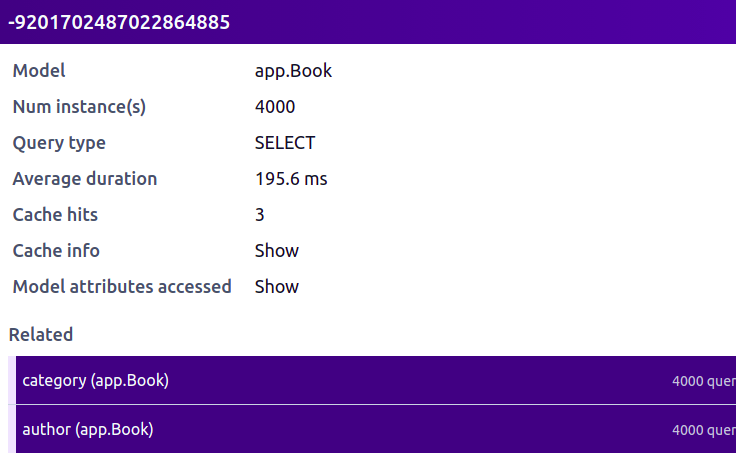
Apart from the various information on the query itself, we can see that 4000 queries were made via the author and category fields for our 4000 book instances. In other terms, we're making 2 additional queries for each Book instance of our initial queryset a.k.a (2)N + 1. This is very inefficient and the number of queries will keep increasing as we add more Book instances.
Resolving related queries
In our situation, we can use the select_related method to fetch all books' authors and categories in a single query.
Let's update our view as follows:
def books_list(request):
books = Book.objects.select_related("author", "category")
return render(request, "books.html", {"books": books})
and run our benchmark:
Time in ms (10 calls) - Min: 214.51, Max: 292.08, Avg: 251.26
Memory - size in KiB (10 calls) - Min: 35250.04, Max: 35683.38, Avg: 35521.38
Memory - peak in KiB (10 calls) - Min: 38213.27, Max: 38647.72, Avg: 38481.93
Our view renders in just 250ms now! That's around 16x speedup compared to our previous version in terms of speed gains. We can also notice that this version uses 5Mb less memory.
Refer to the Django documentation for more information on select_related and prefetch_related.
Summary
In the dj-tracker dashboard, you can see the latest N+1 situations that were detected.
You can also filter requests by the ones where N+1 queries were detected.
In the query group view, all queries that come from the same field in a queryset are grouped together along with the number of times it happened.
You can then visually tell if you have a N+1 when the number of instances in an initial query is equal to the number of queries that come from a field of the corresponding model.
Depending on the type of the field, you can either use select_related or prefetch_related to avoid the related queries.
How it looks?
Here is how the dashboard looks with our new changes:
You can see that we no longer have the Related section but the number of instances shown is now 12000 representing 4000 Book + 4000 Author + 4000 Category.
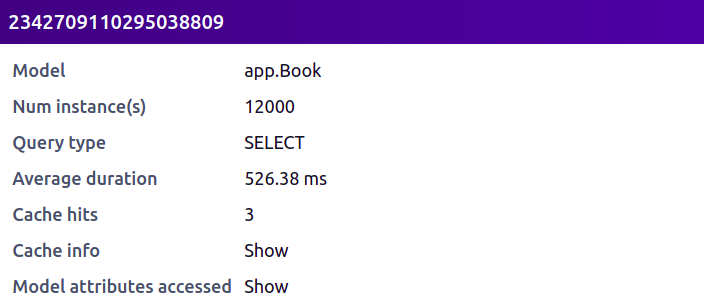
We can click on the query id to have even more information about it (SQL generated, traceback, fields usage...).
The next steps will show how we can use those informations to improve our query.